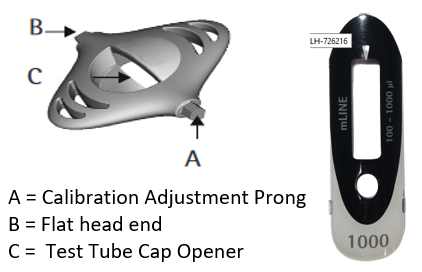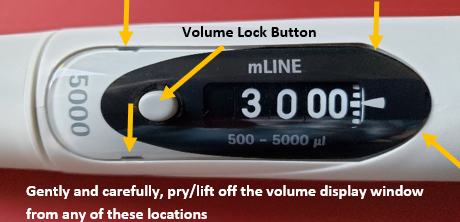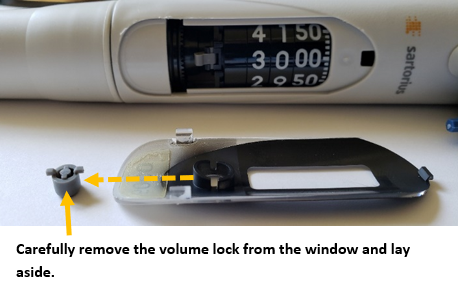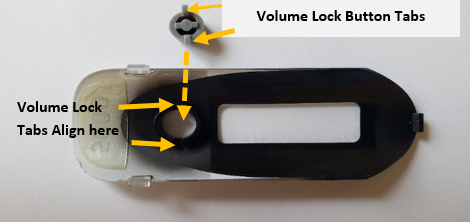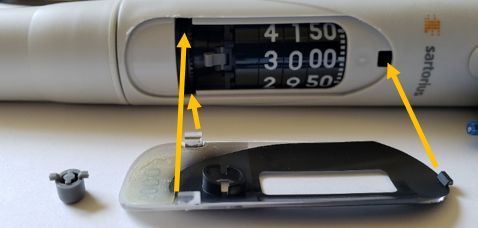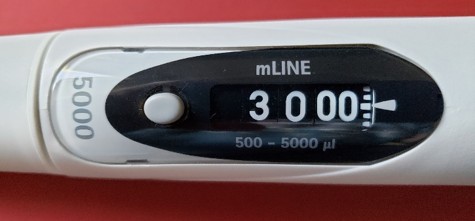How to replace a mLINE volume display window:
Required Tools and Parts:
- Sartorius Calibration Tool – SA 726203
- Small flat head screw driver
- mLINE Volume Display Windows – Shop all volumes here
- Volume Lock Button (Counter Release Nut) – SA LH-726221
Note: Only replace the mLINE volume display window if it is cracked or if the tabs that hold it in place have broken off.
Step 1:
With Part B of the Sartorius calibration tool or a small bladed flat head screwdriver, gently pry/lift up a corner of the volume display window and remove.
Note: Be careful as the volume lock button may fall off from the window display during removal. Lay side for reassembly later on.
Step 2:
If the volume lock button did not come off during removal of the volume window, carefully remove and lay aside as shown.
- The volume lock button may be gray or blue colored. Other than color, they are interchangeable.
Step 3 Reassembly:
Ensure that the three volume display window tabs are not cracked or broken.
Step 3A:
Align the volume lock button tabs with the volume display window and insert into place.
Step 4:
Once the volume lock cap is inserted into the volume display window:
- Align the volume display three (3) window tabs with the pipette body.
- Carefully seat/secure the volume display window in place. Be extra careful to not damage or break the volume display window tabs during installation. Alignment is critical to avoid breakage.
Step 5:
Once reassembled, test the volume adjustment by pressing the volume lock button and slowly adjusting the pipette volume. If the volume does not turn smoothly, recheck your work. Confirm that the volume lock button is properly seated.
Disclaimer: Any action you take using the information on this website is strictly at your own risk. The information herein does not constitute professional advice and is general in nature. We make no warranty that this information will meet your requirements, be safe, accurate, or error-free. Pipette Supplies, Inc. is not responsible for any errors or omissions, any results obtained from the use of this information, or any loss or damage arising out of the use of this information. This site is for educational purposes only.
Fair Use: Copyright Disclaimer under section 107 of the Copyright Act of 1976, allows for “fair use” for purposes such as comments, criticism, teaching, scholarship, news reporting, and research.
Fair use is permitted by copyright statute that might otherwise be infringing.